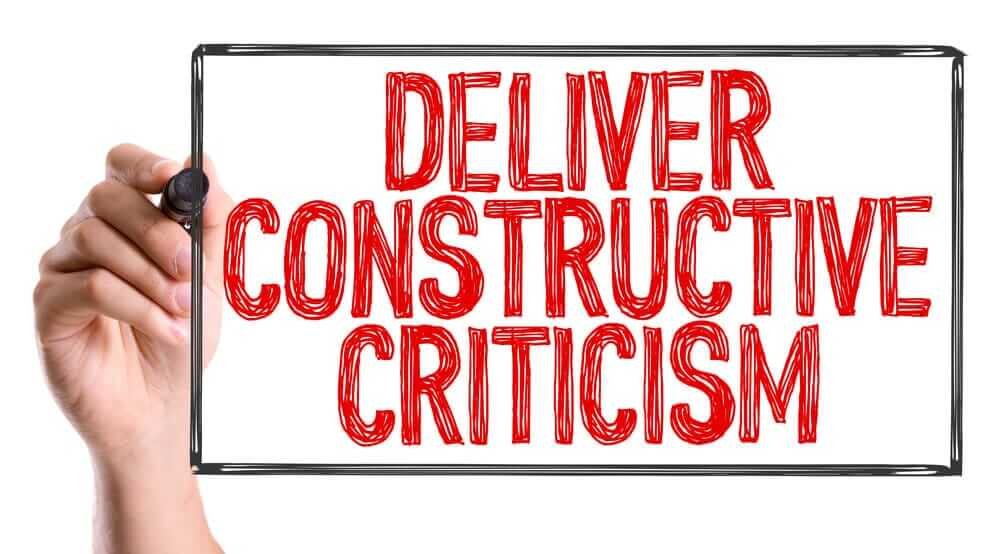Blooket is a web-based educational platform, is designed to encourage students in formative and review assessments. Teachers can use existing “Blooks”, or create new ones, to help students build multiple-choice assessments. Students can earn points that can be used to upgrade and play different games.
There are currently 10 game modes that can be linked to multiple choice questions.
Blooket is completely free. However, there are paid upgrade options that may be worth looking into.
Watch the below video is you want to learn more about Blooket or head to our comprehensive Blooket Review
Blooket Alternatives
While Blooket is a superb learning tool that is educative and engaging for students, it might not meet all your classroom needs. We have put together 17 alternatives we consider fun, engaging, stimulating and educative. So lets get started.
1. Kahoot
Kahoot, a game-based learning platform, uses educational technology in schools and other educational institutions. This app allows you to create quizzes and share them with your friends around the globe.
Kahoot unlocks the magic of learning, for teachers, students, trivia lovers, and lifelong learners. This application is great for student projects, and it can be used to surprise friends at parties.
This quiz app has many great features. You can find quizzes on any topic among the millions of games it offers. You can play with friends or on your own for fun competitions. Teachers can now assign homework as quizzes instead of writing them. This will make homework fun, save time, and help track your learning progress. The core features of Kahoot are what make it stand out from the rest.
2. Quizizz
Quizizz is a quiz-based game show similar to Kahoot and Quizalize. There is a web-based version as well as an iOS, Android, or Chrome app for students. It also integrates with Edmodo and Google Classroom.
It’s obvious that Quizizz has been heavily influenced and influenced by Kahoot. It aims to make it even more user-friendly and quirky. And on both of those fronts, it succeeds. For students, it is optional. Teachers can create an account.
Access codes allow students to access quizzes on their computer or device. Students can view both the questions and answers right on their screen. Teachers can search a database that contains hundreds of quizzes and edit them to suit their needs.
Teachers can customize the feedback that students receive after answering each question in their quizzes by adding images and customizing the feedback.
3. Gimkit
Gimkit is a game program that features quizzes. It requires knowledge, collaboration and strategy to win. Teachers can use the platform to keep students engaged via remote learning. Teachers can also grade assignments and save them to the directory. They can also create content in minutes.
Users can create a quiz competition and students can answer questions from their own place. The app allows users to earn points that can be used to unlock new rounds or buy additional rounds with real money.
Gimkit automatically generates reports after each game. These reports contain all details for teachers about what their class needs. To be more specific, teachers can see individual student reports. You can use the app to create homework assignments. Students can also collaborate with each other and build their own assignments through the collaboration feature.
4. Quizalize
Quizalize, a web-based and mobile-based classroom app that differentiates teaching styles, is the most popular. This platform is ideal for teachers who want to make learning fun.
This app turns boring tests into fun games for classroom teams and lets teachers see who is in need of help. It has over 2 million users worldwide who use it to improve their knowledge and have fun doing so.
Quizalize is simple to use. You can choose from over 120K premade quizzes. You can create your own quizzes and play with other teams to motivate students to correctly answer.
Quizalize allows you to get feedback from students and determine where to focus your efforts. The vast array of learning tools it offers makes it even more impressive and superior than other apps. Quizalize is a great classroom app.
5. Quizlet
Quizlet, a web- and game-based learning application that allows students learn information through exciting learning tools and games, is called Quizlet. It’s the easiest way to learn and practice what you are studying.
Similar to Kahoot it allows you create flashcards, study sets and can also be accessed by millions of other students from around the globe. You can access it from anywhere, anytime in the world, with more than 30,000,000 users.
There are many tools in the application that can enhance your learning experience, including audio and image. Each game is unique and each one can earn points.
The Quizlet app has many features, including different modes, race against time, sharing flashcards with your friends, creating their own quizzes and much more. You can also view multiple categories stories and hear your text correctly pronounced in up to 18 languages.
6. Acadly
Acadly can be used to manage attendance, live polling, quizzes and questions, as well as analytics. Acadly is a great learning tool that can be used by both students and teachers. It is completely free, unlike other classroom apps. It offers a chat function as well as a range of learning tools.
Acadly’s unique course structure allows for the use of a variety of pedagogical methods. The app can be used by instructors to practice BYOD, flipped classrooms and active learning.
It allows students to create quizzes, and share them with their friends around the globe. Live polls can be created, students can be tracked, announcements made, grades given, and many other features.
You can share files, images and videos as well as links to make the experience even more enjoyable. Once the installation is complete, you will need to create a profile in order to access all features of the program without restrictions.
7. Kids A-Z
Lazel Inc. published Kids A-Z. You can use it on any platform. It offers interactive learning content for Raz-Plus and Raz-Kids. It has a very simple interface that allows kids to choose from a variety of eBooks, quizzes and resources.
Kids A-Z offers a personalized learning system that allows users to create their own quizzes using the professional tools. You can access thousands of resources that are developmentally appropriate and share them with others through Kids A-Z.
The application has powerful coloring and drawing tools, which make learning easier. It offers many features, including play with your friends, reporting to your teachers automatically and annotation tools, as well as the ability to read books and other information. This powerful platform will amaze you.
8. TierMaker
TierMaker allows users to rank characters, shows, games or clubs and display them on social media and the website.
This allows users to rank products and people in different tiers, from best to worst. You can either create your own tier template, or use one of the templates already created by the website.
You can add images to the tier lists and delete any tier templates you have created. You can also create tier lists for football players and sports teams.
It does not allow users create tier lists on self-harm, drug use, violence, or self-harm. It also allows users to share their tier rankings via Twitter and Facebook. Users can hide any failed templates.
9. Padlet
Padlet is an education app that you can use for free. It allows you to create a blank page, then add whatever you want. You can upload videos, take photos, create text posts, record interviews and upload documents. Your Padlet will come alive!
Teachers, students, professionals, and individuals of all ages use the application because it’s the easiest way to collaborate wherever you may be. You can also use it as a learning tool that lets you create quizzes with your friends all over the globe.
It includes core features like support any file, share accounts, add multiple widgets and create playlists. Padlet app is an easy-to-use mobile application that millions of people around the globe can use to create a biography and collaborative notes, resumes, lookbooks, and inspiration boards.
10. Popplet
Popplet is a simple way to organize and capture your ideas. This app is an alternative to Kahoot. It offers great learning experiences in the classroom as well as at home. Students can use the app to learn and think visually.
Students can easily capture thoughts, facts, images and create new connections between them by capturing their thoughts. It’s great for work, and also for creating new ideas at the office or while on the move.
It is used by professionals to plan and generate new projects, and receive real-time feedback. It includes all the essential tools and services to make your experience more realistic.
Popplet app supports multiple languages and features link notes, drawing tools, image and text exports, as well as linking tools. This platform is amazing.
11. Socrative
Socrative is an intuitively-used classroom app that allows for quick assessments and effective engagement. It’s a great learning app that is both for students and teachers. It has a wide range of tools that will make your work easier and more efficient.
Students can use Socrative to share their knowledge by answering formative assessment questions. These questions include exit tickets, quick polls, space races and more. The platform has multiple categories and each one has its own games and quizzes.
You will need to install the app on your mobile device and create a profile. Once you have created a profile, you can start using all of its features. Socrative has core features like multiple-choice questions and a variety games. It also allows you to create your own puzzles. You can access Socrative on Android, iOS and Web platforms.
13. Slido
Slido, a simple but powerful Q&A and polling software, allows event organizers crowdsource questions and receive quick feedback. You can share presentations with your team members during meetings using the advanced live chat technology and live poll technology. This software is packed with features, making it an ideal solution for event organizers.
The live chat feature allows event participants to ask any question from any device, without limitations. It also allows users to vote for their favourite questions and anonymously post questions, increasing engagement. It also features moderating tools, which allow you to filter out questions before they go live.
You can also use it in multiple rooms, which allow you to comment on other questions, or use the software in multiple places simultaneously. Event analytics is also included, which saves time and effort. The core features of the solution include data visualization, poll creation, survey management, and data exporting.
14. Crowdpurr
Crowdpurr allows businesses to engage their audience by voting, polling and creating a social wall. It’s a complete software suite that includes all the top tools and features such as multiple choice quizzes (multiple choice), streaming, voting, and more. It is a complete solution. This solution allows you to easily create questions and answer any quiz or poll.
It allows poll creators to set requirements for respondents to submit their names, email addresses, and other data in order to take part in the poll. Sign click sign-in is also supported by Crowdpurr, which can save you a lot of time. Crowdpurr provides poll creators with an easy-to-understand dashboard that allows them to manage their data and even stop polling at any time.
This solution has a receiver view mode, which allows you to share poll results or social media walls with your audience. The solution includes core features such as data analysis tools, live result tracking, live polling, online polling and multiple question types.
15. BookWidgets
BookWidgets allows you to create engaging exercises in minutes. You can also easily share a variety of fun and beautiful activities with others in your class.
It’s a great app similar to Kahoot. It offers many of the same features as Kahoot, including worksheets, maps, games, timelines and quizzes. You can choose from a wide range of activities and you can add text, images, imagination, or questions.
You can share your amazing widgets privately by simply linking to them or embed them in any learning management system. They will work on any device. BookWidgets can be used to create blended learning classrooms, flipped classrooms, and traditional classrooms. The analytic system tracks learner activity so teachers can quickly review and grade student work.
16. Kahoot Smash
Kahoot Smash allows students to create their own Kahoots at home, school, and work. The app is mobile-friendly and students can use it to play the challenges. Users can also create and host Kahoots and add images and videos.
You can search for a Kahoot topic and host it with others through screen sharing or video conference. Parents and their children can engage with the platform and learn from each other.
Kahoot Smash allows teachers to create Kahoots for their students on any topic. This will allow them to improve their learning skills, even when they’re not at home. Companies can also create Kahoots for their audience to increase participation with polls or word cloud questions.
17. Studypool
Studypool is an online platform that allows you to receive online tutoring from verified tutors around the world. You can access millions of study materials related to your subject from the Notebank.
Search any question in the search bar and it will respond instantly with relevant answers. This platform is a valuable resource that supports many subjects such as Rocket science, Linear Algebra and Chemical Engineering, Macro Economics. Literature, International Law, Spanish, Music Theory, and Literature.
Studypool lets you explore documents in different formats, such as solved questions or in points. Multiple guides books and tutors of high education are available to help you learn more deeply and accurately.
This software allows you to become a tutor and share your knowledge with others. This software also offers video tutorials to aid students.