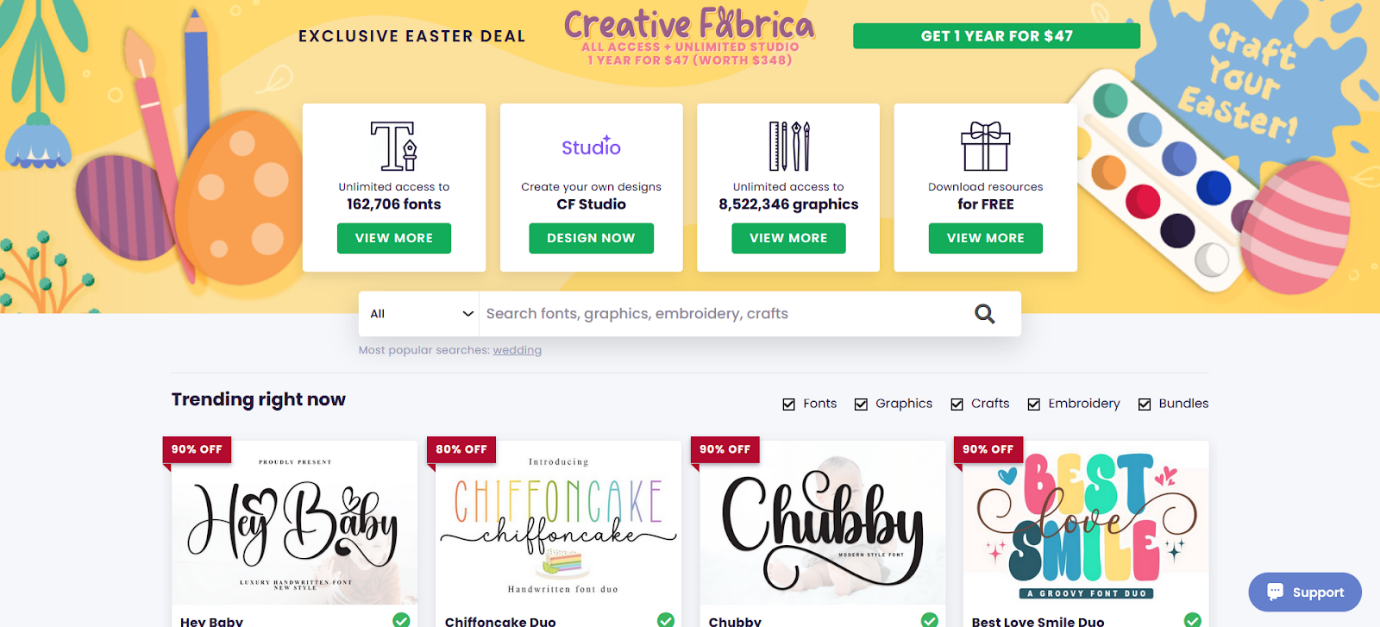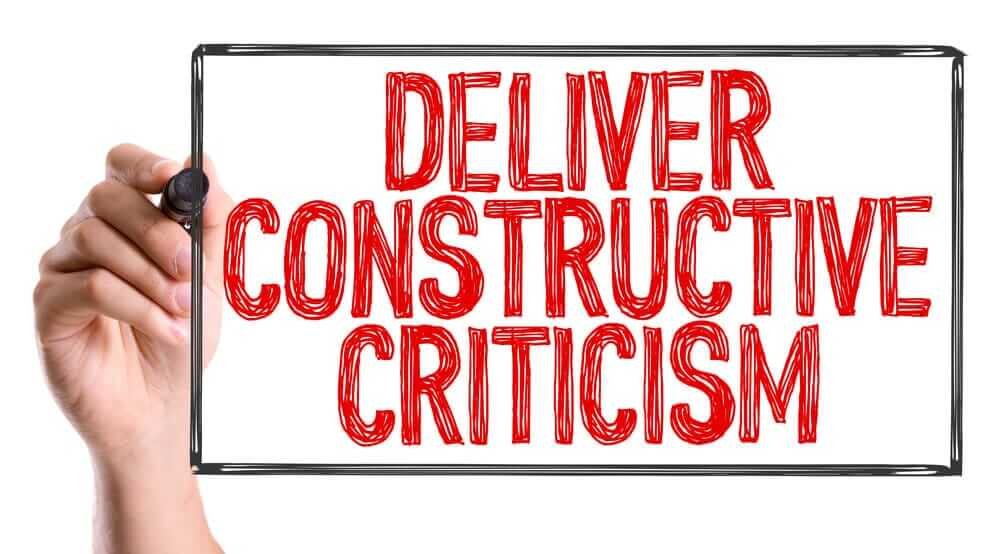Around this time last year, I was struggling as a designer. It was so hard to give life to my creative thoughts just because the old-school designing apps were not “IT” anymore. That is when I came across Creative Fabrica Studio, and I must say my life as a designer has never been easier.
Now, after a year of using the software, I’m confident I can give you the review you are looking for. If you’re also tired of using the same apps with limited features and juggling between apps for multiple purposes, read till the end to give yourself a break.

What Is Creative Fabrica Studio?
Creative Fabrica Studio is an Online Graphic Design Tool that offers a wide range of digital assets and resources for creative professionals like you and me. It serves as a marketplace where you can discover, purchase, and download various design assets, including fonts, graphics, templates, illustrations, and crafting resources.
Features Of Creative Fabrica Studio
Here are a few features of Creative Fabrica Studio that make it my favorite:
- Remove the background from your picture
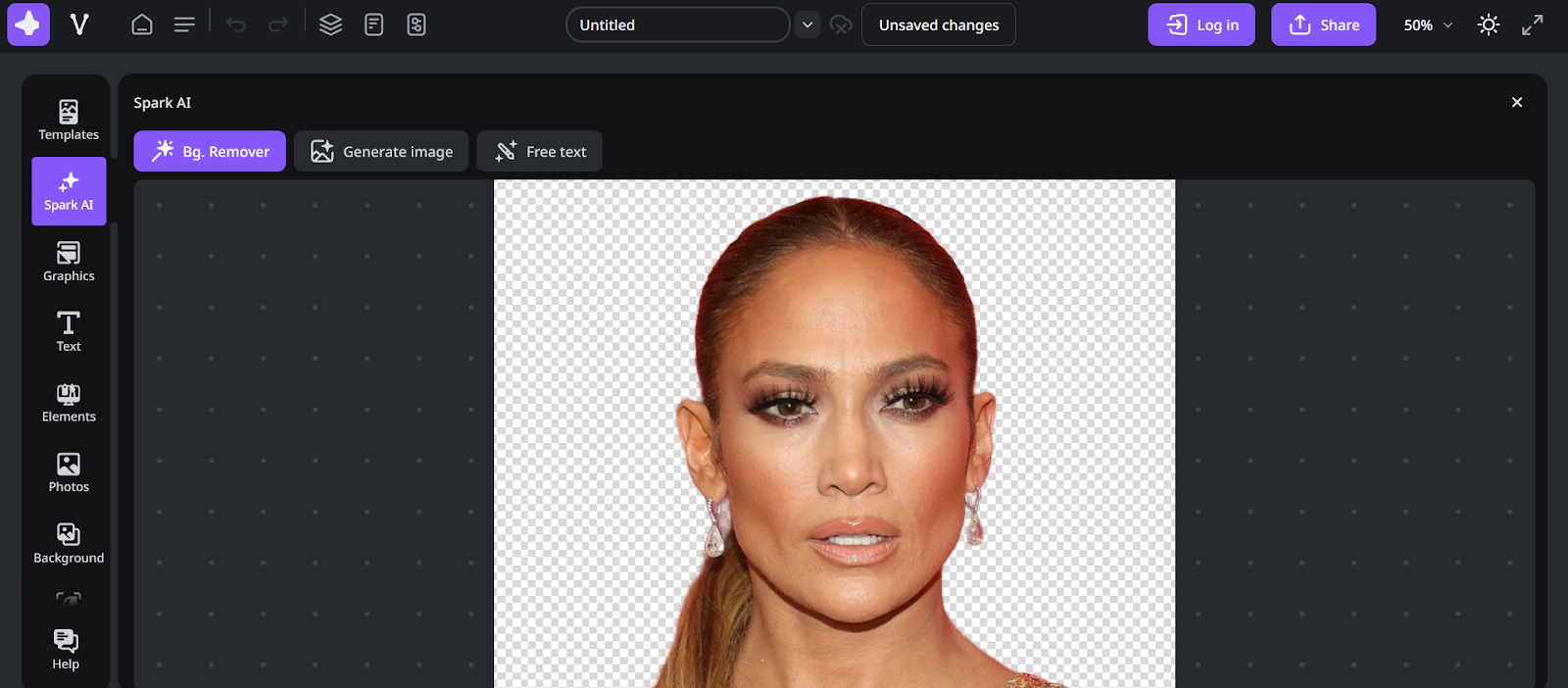
- Mirror Image
- JPG to PDF converter
- Circle crop
- Animate pictures
- Resize photo for Instagram
- Black and white filter
- Combine images
- Remove the background from the logo
- Blur image
- Unblur image
- Blur background
- Image enhancer
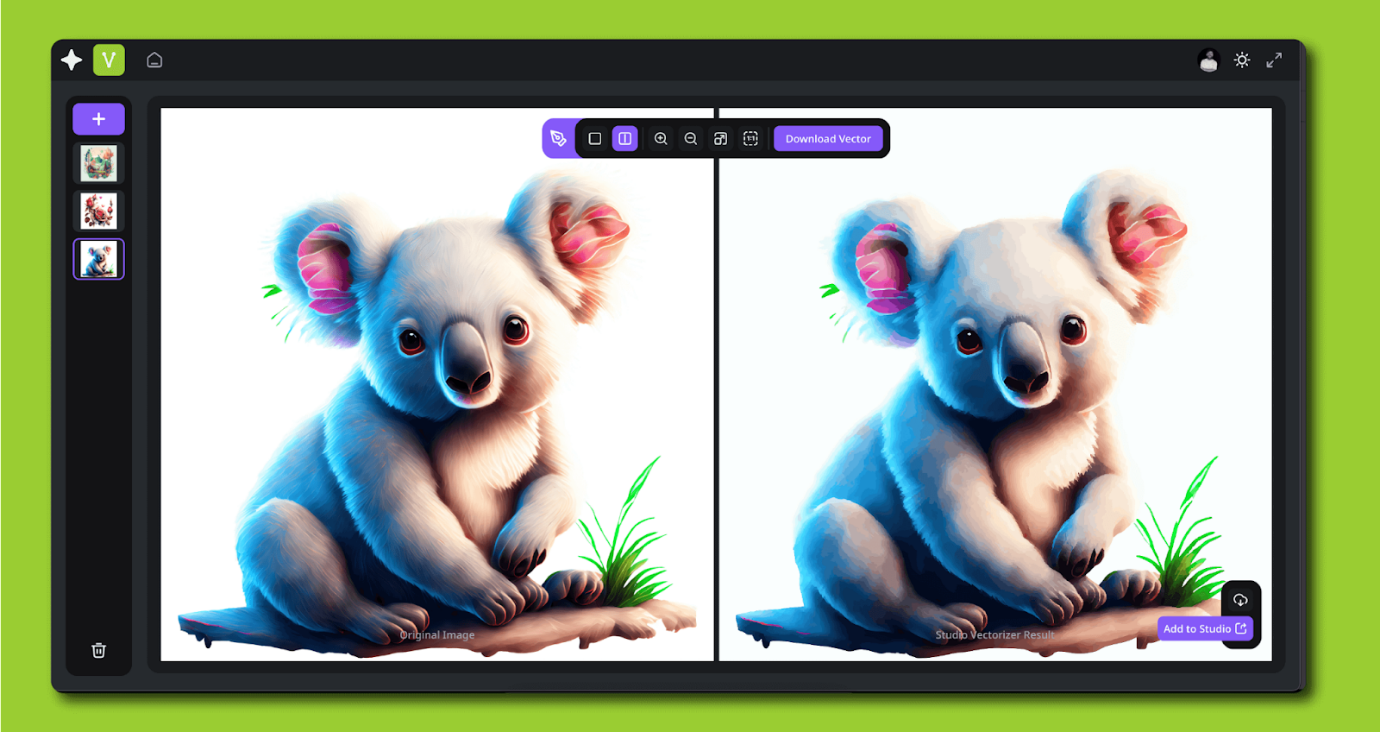
- Sharpen image
- Edit PDF
- Resize JPEG
- Resize PNG
- Sharpen image
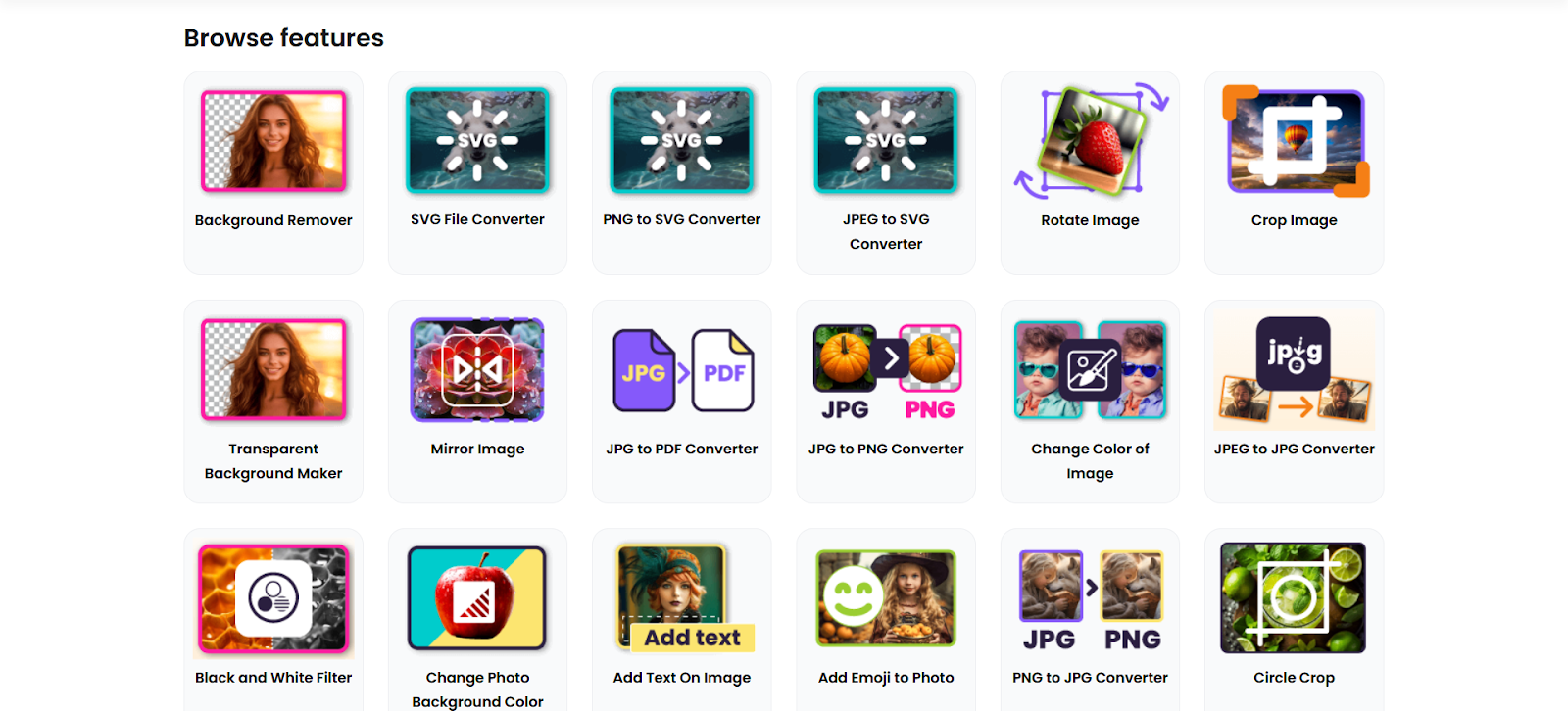
Who Is Creative Fabrica Studio For?
What is it that this studio doesn’t have? But in all sincerity, this is your platform if you are:
Graphic Designer
If you’re a professional graphic designer who needs access to high-quality design assets, such as fonts, graphics, etc, Creative Fabrica Studio will come in handy. Here’s a list of different types of graphics that you’ll find here:
- 3D SVG
- Religious
- Baby
- Home decor
- Seasons
- Animals
- Hobbies and lifestyle
- Remembrance
Crafters And DIY Enthusiasts
If you enjoy crafting or DIYs, Creative Fabrica Studio has a wide variety of crafting resources, such as SVG files, cut files, etc, to help support your creative endeavors.
Artists And Illustrators
Visual artists and illustrators, hear me out: Creative Fabrica Studio has over 162,804 fonts ready for you to download and use for your illustrations. You can also seek inspiration from fellow designers to incorporate in your creations.
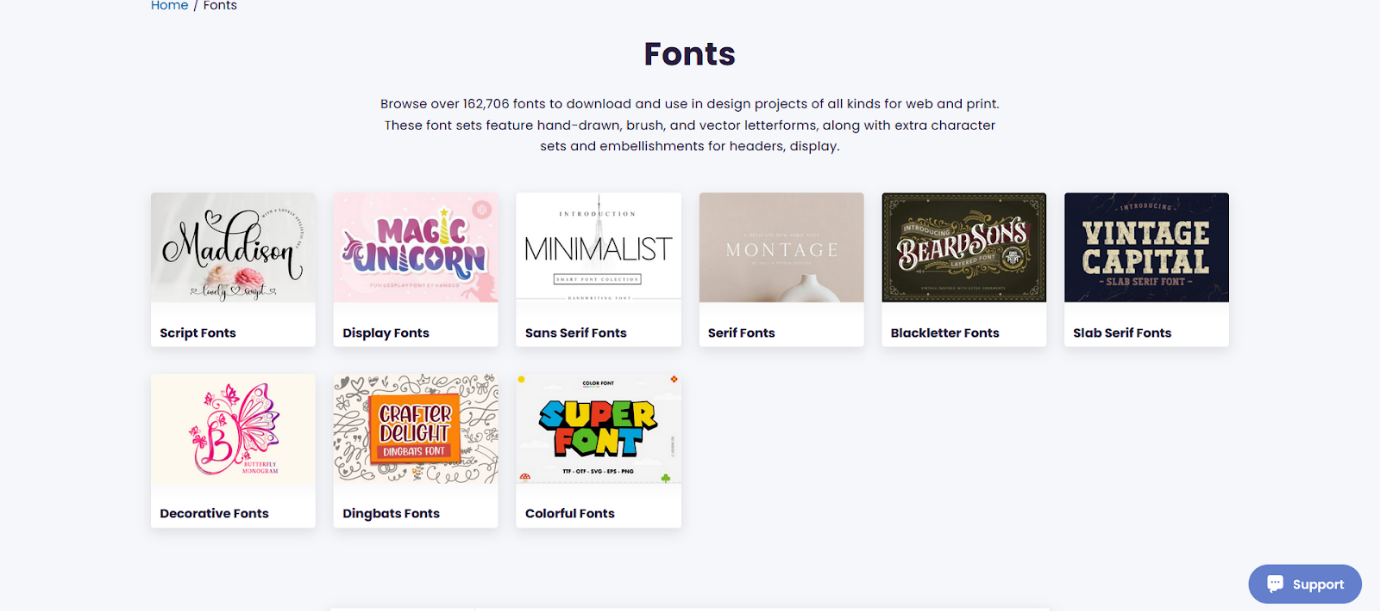
Small Business Owners
As a small business owner, you don’t necessarily have huge budgets to spare for marketing, and that is where Creative Fabrica Studio comes in. You can get your marketing, branding, and product packaging material from here at very reasonable prices, and you don’t even have to look at different places. Create a strong brand identity for your business with Creative Fabrica Studio today.
Upgrade Your Skills With These Tools
I’m not going to lie; when I saw all these tools on Creative Fabrica Studio, and that too with free trials, I knew that this was it. Here are a few tools that you can also use to upscale:
- Fontcloud: A font manager that will help you organize and use your font collection without any hassle
- Free templates: Explore thousands of beautiful free templates. With Studio’s drag and drop feature, you can customize your design for any occasion in just a few clicks.
- Webfont Converter: Want to convert your .otf and .ttf files to webfonts, and that too for free? With Webfont Converter, you can.
- Shapecloud Generator: With just a few clicks, you can create amazing word art using Shapecloud Generator.
- The Craft Club Requests: Join this community of like-minded designers to put forward your own craft design requests. You submit the request, community votes, and the designers take it from there.
What If I’m Not A Professional?
If you’re not already a professional, this studio can make you one. They have over 1200 classes available, with expertise ranging from beginner to advanced so that everyone can learn at their own pace. I myself have taken so many courses from them that I can vouch for how easy and detailed the videos are.
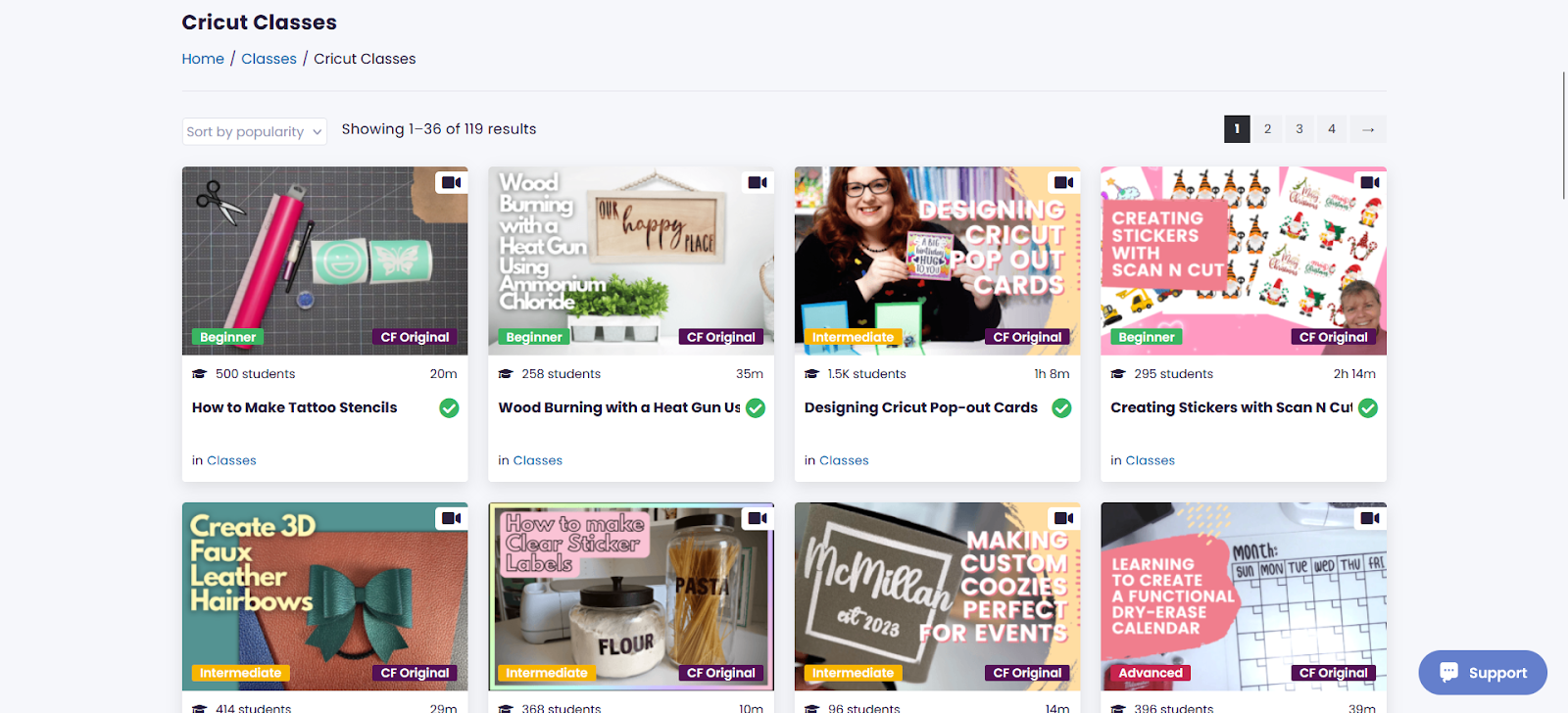
Some of my all-time favorite classes are Creating Stickers with Scan N Cut, Making a Cake Topper with Spinning Element, and Layering Heat Transfer Vinyl. Trust me, all these tiny skills add a lot to your overall expertise, so the sooner you learn them, the better.
Ready For The Next Step?
Did you learn something? Great! It’s now time to implement that learning and get the money rolling. To help you with making money, Creative Fabrica Studio offers Print On Demand services. You can get your own designs printed or choose from the wide library of Creative Fabrica Studio.
All you have to do is choose the design you want, select how you want it to be printed, i.e., on t-shirts, hoodies, sleeves, etc, pay for it, and you’re good to go.
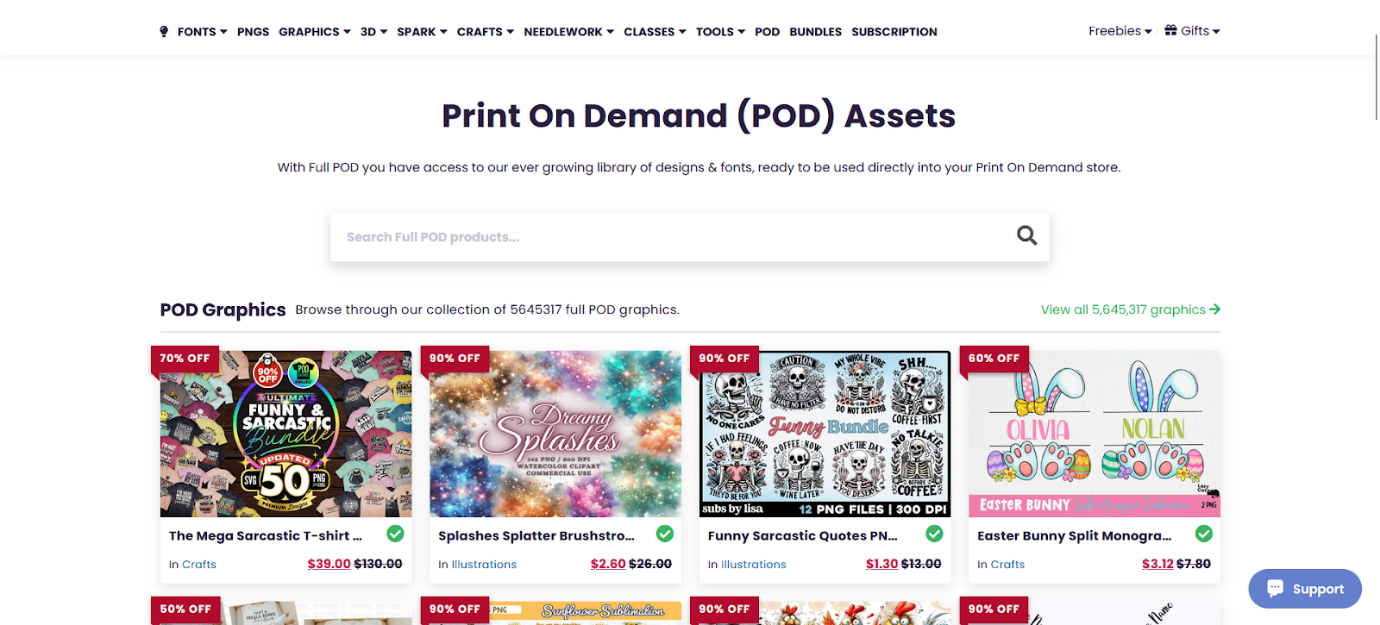
How Much Do You Need To Pay For Creative Fabric Studio?
Now, let’s talk about pricing. If free features are not enough for you, you can also get a subscription to Creative Fabrica Studio on a monthly or yearly basis. The best part is you can pay for what you want only by choosing from their different plans.
Fonts For $19/Month
- 162,706 fonts
- New fonts daily
- Commercial license
Graphics For $19/Month
- 8,522,346 designs
- New graphics daily
- Commercial license
Crafts For $12/ Three Months
- 210,324 cut files
- Commercial license
All Access For $29/Month
- 57,604 embroidery designs
- 210,324 cut files
- 8,522,346 designs
- 162,706 Fonts
- Commercial license
If you want a yearly All Access bundle, now is the time because early access is available at a discounted price of $3.99 per month or $47 per year. You would have to pay $348 per year otherwise. And the best part? If you buy now, you will forever have access to discounted prices.
Conclusion
This is what I learned over the course of 1 year of my time with Creative Fabrica Studio. Honestly, it’s rare to see so many features under one roof, and now that I’ve found it, I’m never looking back again. Try it now for $3.99/month, and you’ll also forget your traditional designing apps. Sign up now, and cancel anytime!