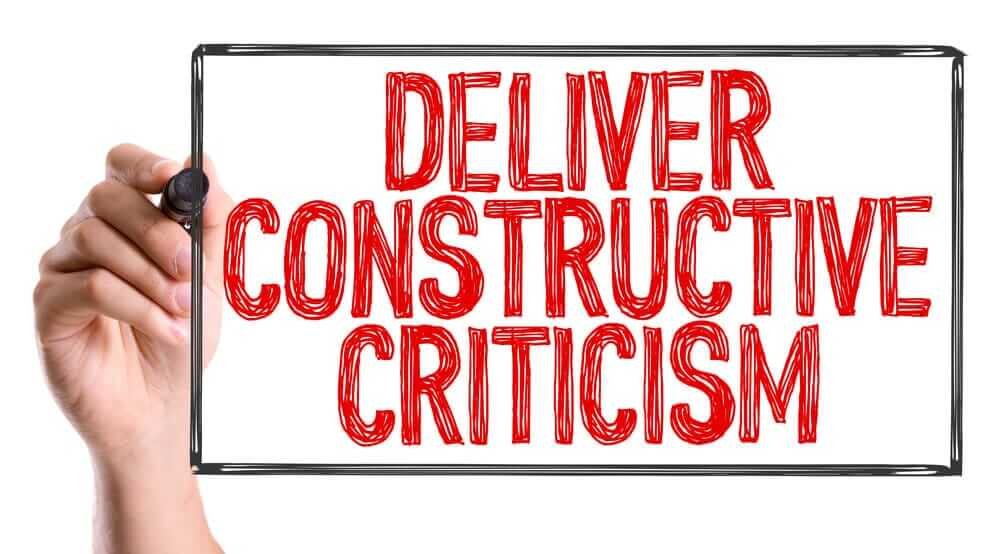The powerful AI chatbot ChatGPT can translate languages, generate text, and answer your queries. Despite being in the developmental phase, it has already garnered a substantial following across various industries.
Nonetheless, ChatGPT, like any other software, is not infallible. It may occasionally encounter disruptions, whether from issues with the OpenAI servers or complications on your side.
In this comprehensive guide, we will discuss how to assess ChatGPT status and rectify issues when it’s offline
Is ChatGPT Down?
As of now (07 November 2023), no issues are being detected with ChatGPT.
The most recent outage for ChatGPT was identified on Friday, November 3, 2023, and lasted approximately 39 minutes.
How Can You Check ChatGPT Status?
If you encounter difficulties using OpenAI’s AI language model, ChatGPT, several resources are available to check the service’s status.
The primary source for monitoring service status is the OpenAI status page, accessible at status.openai.com. This page offers insights into the status of all OpenAI products, including ChatGPT, for the preceding 90 days.
It provides detailed information on the API and Playground site status, along with a historical record of any past or ongoing incidents.
Here are the specific steps to verify ChatGPT’s status:
- Browse https://status.openai.com/.
- Locate the ChatGPT section.
- Check the status of each listed function.
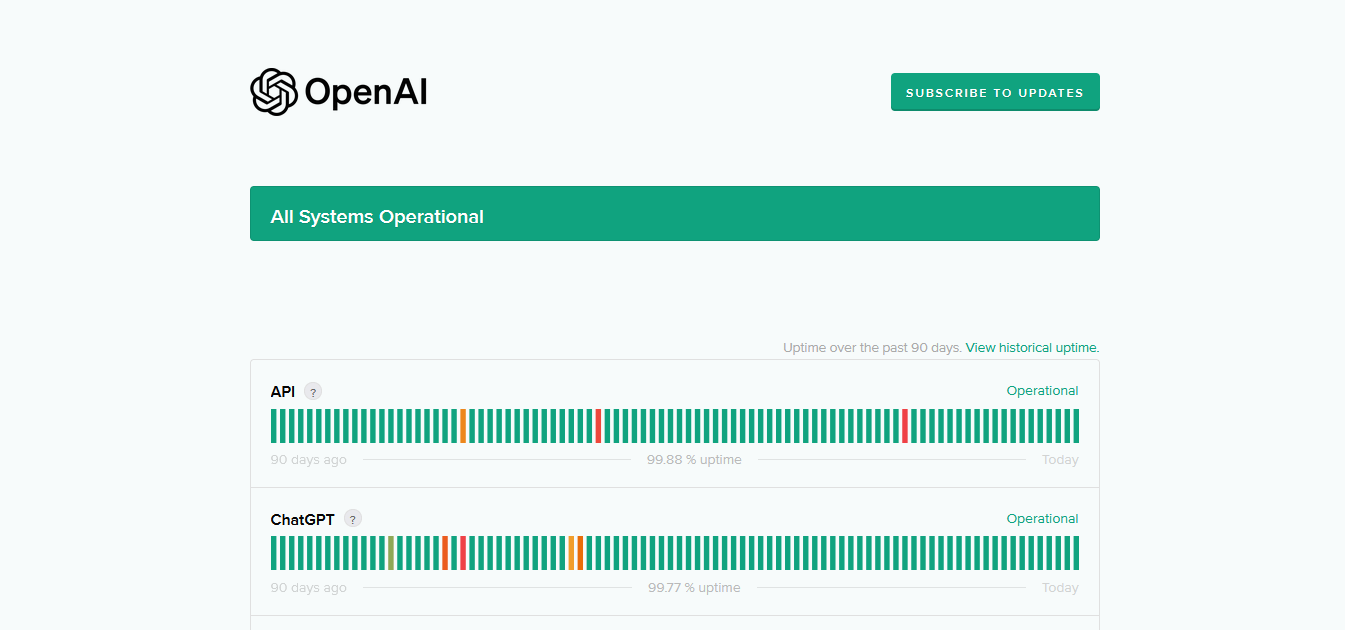
If the OpenAI Status site does not report any issues, but users continue to experience problems, you can turn to Downdetector. This third-party platform collects user-reported issues:
- Go to https://downdetector.com/.
- Search for ChatGPT.
- Review recent reports of issues.
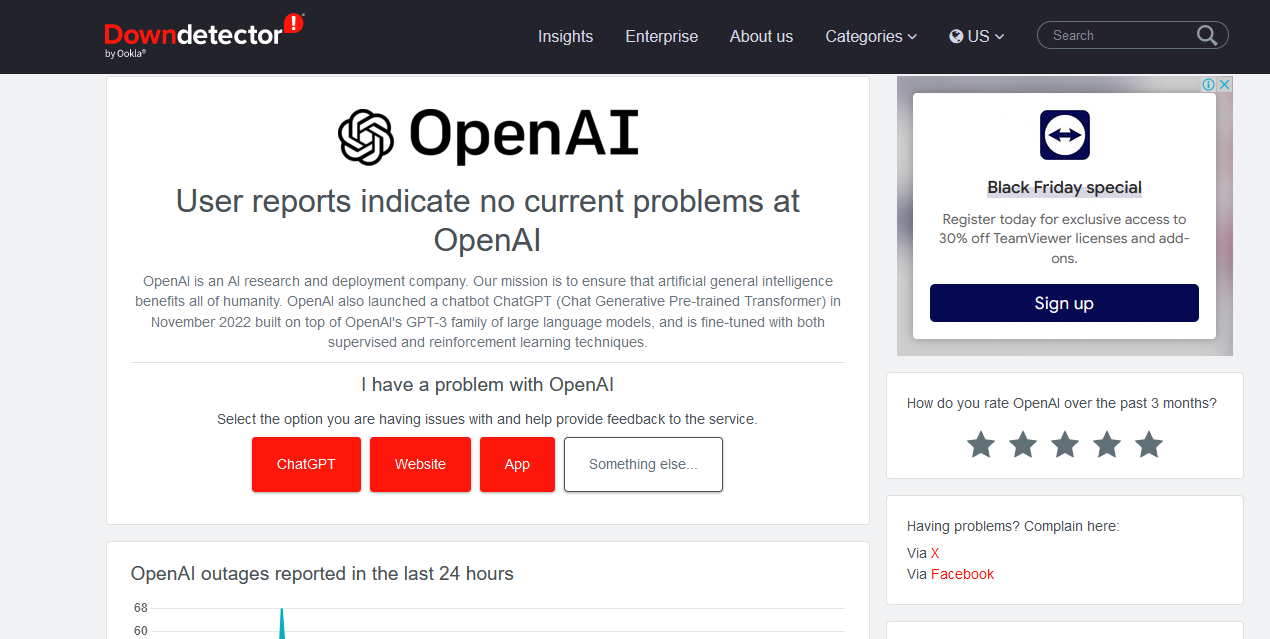
Lastly, if neither platform indicates any incidents, you can seek updates on Twitter by searching for “ChatGPT” or “OpenAI” or following the official OpenAI account (@OpenAI) for real-time updates.
These resources are designed to keep users well-informed about the status and performance of ChatGPT, enabling them to address any access-related challenges effectively.
When and Why Should You Verify ChatGPT’s Status?
It is crucial to consistently monitor ChatGPT’s status, especially for individuals who depend on it for business or essential activities.
Regular monitoring is a proactive measure to predict potential interruptions, facilitating more effective task planning.
While server downtime can be a common cause of ChatGPT access issues, it’s advisable first to explore and eliminate other potential underlying problems.
What to Do If You Can’t Check ChatGPT’s Status
If you encounter difficulties accessing ChatGPT, start by verifying your internet connection and ensuring your browser is up to date.
If issues persist, attempt to access ChatGPT from an alternative device or network.
Contacting OpenAI support is a valuable step to consider.
It’s important to note that a disrupted internet connection can impact your ChatGPT access.
Resolving problems related to accessing specific websites, such as ChatGPT, may involve clearing your browser cache.
If the issue persists, try accessing ChatGPT through a different browser to rule out browser-related complications.
Occasionally, VPNs and proxies can hinder connectivity, so consider disabling them temporarily.
What to Do When ChatGPT is Down?
If the troubleshooting steps prove ineffective, ChatGPT may be experiencing downtime. However, you can follow the tips below when ChatGPT is down.
Wait and Retry
Occasionally, ChatGPT may become temporarily unavailable due to maintenance or server issues. The initial and often most effective approach is to wait a while before reaccessing it. The service provider may be working to resolve the problem.
Check Official Sources
Visit the service provider’s official website or social media accounts, such as OpenAI, for updates regarding service interruptions or downtime.
They frequently post information about issues or maintenance, which can provide valuable insights into the problem.
Monitor OpenAI’s Status
OpenAI may maintain a dedicated status page or blog that offers real-time updates on the operational status of its services. Refer to this page for information about ongoing outages, scheduled maintenance, or other technical challenges.
Clear Site Data
If ChatGPT remains inaccessible, consider clearing the data on the site. This action removes any cookies or cached data that might be causing the problem. To clear site data, follow these steps:
a. Visit the ChatGPT website.
b. Click the lock icon in the address bar.
c. Select “Site settings.”
d. Under “Permissions,” click “Cookies and other site data.”
e. Click “See all cookies and site data.”
f. Choose “Remove all.”
g. Click “Close.”
Disable Browser Extensions
If ChatGPT is still down, try turning off any browser extensions you’re using. Some extensions can interfere with ChatGPT, and disabling them may resolve the issue. To disable browser extensions, follow these steps:
a. Open your browser.
b. Click the three dots in the top right corner of the window.
c. Choose “More tools.”
d. Select “Extensions.”
e. Toggle off the switch next to the extensions you want to disable.
Restart Your Device
A simple reboot of your computer, smartphone, or tablet can clear temporary issues that may affect your access to ChatGPT. Restarting your device can often refresh network connections and resolve minor glitches.
Verify Your Internet Connection
Ensure that you have a stable internet connection. Try loading other websites or services to confirm that your internet functions correctly. Sometimes, a poor connection can lead to issues with online service access.
Attempt Different Devices or Networks
If you can access multiple devices or networks (e.g., switching from Wi-Fi to mobile data), try using ChatGPT on a different device or network. This can help you determine if the issue is specific to one device or network.
Explore Alternatives
If ChatGPT remains inaccessible and you require a chatbot, consider trying one of the available alternatives. Numerous other chatbots are available to meet your needs. Some popular ChatGPT alternatives include:
- Bard (Google AI)
- LaMDA (Google AI)
- S2GPT (Google AI)
- DialoGPT (Microsoft)
- ChatSonic (Writesonic)
Conclusion
It is essential to be aware of the ChatGPT status. We’ve outlined how to determine its status and what actions to take if it’s not functioning properly.
Occasionally, ChatGPT may experience temporary disruptions, but these are typically short-lived. Staying informed through OpenAI’s official channels and following straightforward procedures can help restore ChatGPT to full functionality.
While technology can encounter occasional hiccups, the dedicated team behind ChatGPT is continually working to enhance its performance. Therefore, the next time you encounter issues with ChatGPT, you’ll be well-prepared to get it back on track.