As Covid-19 continues its run across the globe, several businesses have suffered. Well, one business that seems to be thriving at this time is the online learning business. LearnWorlds is a platform that aims to help you make the best use of this time in creating online courses that people can buy.
By reading this review, you will have more information on whether you should choose LearnWorlds as your course creator.
What is LearnWorlds?

In addition to helping you to create these courses, the platform is also designed to help with selling and making money from these courses.
We had a use of the platform, testing out all the features and all that to determine whether it is right for you. Well, before we give the comprehensive consideration of this product, we must say that pound for pound, you would be hard-pressed to find a course creator that offers as much as this platform.
LearnWorlds is designed and fitted with a plethora of features. Some of these include the best integrations on the market, analytics, sales helping tools, and so on. Apart from all of these, though, perhaps the biggest advantage of the platform is the ability to have personal interactions with everyone that purchases your course.
Therefore if you are looking for a truly helpful way of teaching people and creating a classroom experience, the LearnWorlds interface is just for you. This personal touch makes LearnWorlds quite different from similar options on the market right now.
Click Here for Access to Start Your 30-Day Free LearnWorlds Trial
What are the features of LearnWorld?
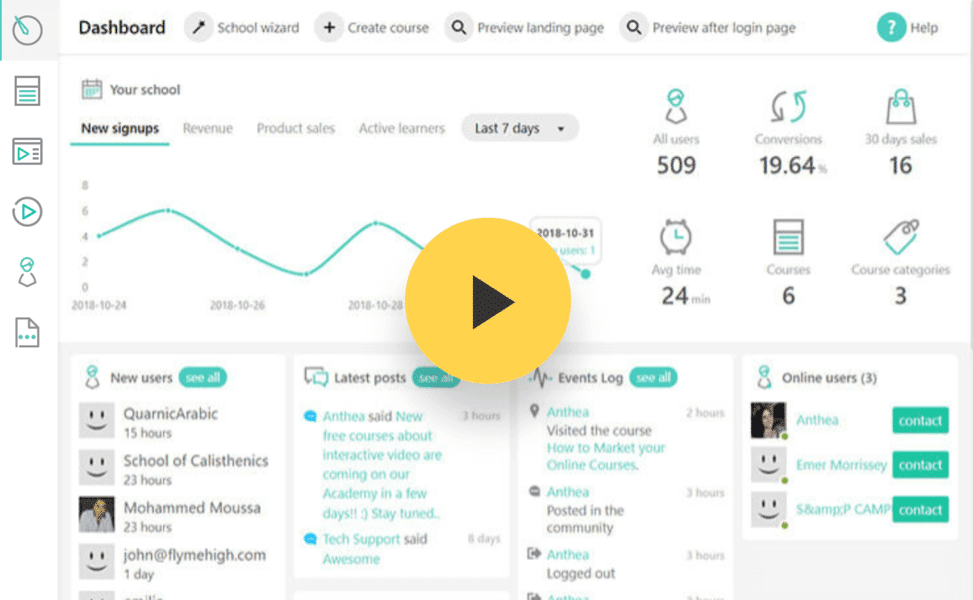
Listing every single feature of this platform can be a hard task since they are so numerous. However, we have managed to distill them into the following major aspects:
- Limitless course creation
- Digital downloads
- Apps
- White labeling
- Support team
- Video uploads
These are but some of the useful features of this platform. The features that you get is dependent on your LearnWorlds plan.
The Interface
The first thing that you would notice when introduced to the platform is the interface., At first glance, it might appear too much for you and hard to navigate. The creation is easy, and after your first try, you’d find it very easy and intuitive to use.
Most of the tools that you will need throughout the course creation process are all that is available on the side margins.
From our testing, we noticed that the steps are easy to understand and identify as all of them come with visual aid and texts. This combination results in getting very easy access to all the things you need to enjoy using the platform.
There are tabs that come in very handy as well. For instance, the platform has the ‘Active Learners’ tab that shows you the students that are currently online. Therefore, you can use this in knowing the right time to send messages and have interactions with your pupils.
As we have pointed out, the dashboard comes with almost all that you need. Apart from showing you the students available in real-time, it also shows you other important metrics. For instance, it reveals your sales statistics and similar things. These can be filtered to show you specific information. Thus, you can track your sales progress and know how to tweak your marketing strategy for the best revenue generation.
School Creation
The major reason for using the platform is to create a school. Well, that is made easy by this platform. The School Creation platform comes with an easily identified icon on the dashboard. There is a tutorial section that will systematically show you how to create the course.
If you follow the tutorial, then creating your school is a piece of cake, so to speak. It is very easy and only involves a pair of steps. The first step is to name the course and specify important stuff like the language, cost, currency, and all that.
After setting that up, you can proceed to make the courses you will provide in the course.
We found it easy to use, and many of those that have used the platform has also remarked on the ease of use. One of our favorite tools in the creation process is the drag and drop builder. We also found the import tool super-helpful in creating the courses.
Text Editor
After knowing all the preliminary uses of the platform and how to set it up, the next thing that you should know about is the text editor. This is also very straightforward, just like the other functions of this platform. Unlike some of the other features that we have considered, this text editor is really easy to use, even at first glance.
There is a Layout option that lets you change specific things in the text display. Some of the things that it allows you to change include the templates and the background.
Inserting or writing text here is simple too. When you double-click the text field, you will gain the ability to include your text. This platform offers you the ability to see the text options and change the fonts just by hovering the mouse above the place you are confused about. The editor offers you the ability to write some code and add videos.
Regardless of the plan that you are on, you can always have your videos hosted. This unlimited ability is certainly one of our favorite things about the platform. And if the videos are not hosted on Learnworlds, the platform has a media player that will work with your videos without any fuss.
Creating a Learning Experience
It allows plenty of things and comes with tools that facilitate better learning and improves the interaction of the students and you, the instructor. Some of the tools that exist here include the
- Video player with interactions
- Interactive E-books
- Online testers.
If you want to attend to your students using the best practices in the education industry, then this interactive video player comes in very useful. As the name implies, these videos will have your student involved in the learning process. From our testing, we noticed that the steps are easy to understand and identify as all of them come with visual aid and texts. This combination results in getting very easy access to all the things you need to enjoy using the platform.
LearnWorlds is designed and fitted with a plethora of features. Some of these include the best integrations on the market, analytics, sales helping tools, and so on. Apart from all of these, though, perhaps the biggest advantage of the platform is the ability to have personal interactions with everyone that purchases your course.
With the video player, you can even add several features. You can include text into your videos, add pop-ups, include navigation buttons, quizzes, and all that. Additionally, it is possible to pause the videos at a set time to let a certain piece of information sink into the student.
The interactive e-book also comes in handy. With this e-book, your students can make notes and highlight text as they read. You can also include quizzes and stuff like that in the e-book.
These features are rarely found on other learning or course creation platforms. Most are bland and do not have the dynamism of this platform.
Sales Pages
Another excellent feature of this platform is the sales pages. You have to do more than just create courses- you need to find a way to get the students to buy them. Well, Learnworlds realizes this, which is why you have sales pages that look incredible. You have a large library of templates that you can select from, and these are very easy for you to set up.
Creating such a page requires coding, right? Well, not with these pages from Learnworlds. Just select the template you want, make the necessary adjustments, and you are good to go in less than 10 minutes.
The templates from this platform are responsive, and the sales pages are no exception. They are compatible with whatever device that you use to access them. Thus your students will not have a hard time learning from you. This is great, especially if you are not familiar with writing code. The templates come with responsive designs that do all the work.
The platform offers users and creators more than 400 templates and designs. Therefore, you will not lack what you require to make your online course.
Apart from making the sales page, the platform comes in very handy in allowing you to make other stuff including the About Us page, FAQ pages, and so on. All of these are accessible via the page builder.
Everything is, therefore in one place for your convenience.
Social Media
There is a networking hub right on the platform where students can interact and upload some necessary information. Therefore, you can have an interactive time with your students whenever they are available online.
The Cost of the Platform
In view of all these excellent features, you certainly are wondering about how much you will need to pay to enjoy the platform. Well, the platform is available at different prices. Some of these include the ability to have as many courses as you want and upload videos. You also have more than 400 templates to choose from and can change your preferred language.
These features exist for all the plans. However, you certainly need to choose a particular plan before you can enjoy the features. So which one should you decide on?
Well, there is the Starter Plan. This, as the name implies, is the cheapest option and offers the least number of features. You will have all the features that we talked about above.
The other plan is the Pro plan that offers you even more features. The best and most expensive plan is the Learning Center plan. You can find out the current cost of that plan from the official website of the platform.
Click Here for Access to Start Your 30-Day Free LearnWorlds Trial
Pros and Cons
Pros of Learnworlds
- A plethora of useful features
- Impressive customer support
- Easy to navigate
- Plenty of useful templates
- Video library and hosting
- 30 Day free trial
- Branding and Theme editor
- Plenty of useful content
- Can change and customize the language
- Interactive content
Cons
- The lowest plan doesn’t really offer you a lot
- Issues with the text editor
User Reviews
Well, many of those that have tried using this platform have remarked on the benefits of the program. We found it easy to use, and many of those that have used the platform has also remarked on the ease of use. One of our favorite tools in the creation process is the drag and drop builder. We also found the import tool super-helpful in creating the courses. It comes with so many useful features and will be useful for creators across different categories.
Click Here for Access to Start Your 30-Day Free LearnWorlds Trial
FAQs
- Is there a setup fee?
Some platforms demand a setup fee. We carefully went through all facets of the program to determine that there are no hidden fees or charges- including a setup fee.
- What about hidden fees?
There are no sales fees or hidden costs. You either pay a recurring fee or make a one-time payment.
- Does the platform offer a guarantee?
After buying the platform, you might not like some of the features and want to regain your money. Well, not to fret. There is a 30-day guarantee.
Summary
LearnWorlds is a platform that aims to help you make the best use of this time of many people staying at home in creating online courses that people can buy.
Well, we have provided a comprehensive review of the Learnworlds platform. What do you think? These features are rarely found on other learning or course creation platforms. Most are bland and do not have the dynamism of this platform. The platform offers users and creators more than 400 templates and designs. Therefore, you will not lack what you require to make your online course.
Check it out today and see whether it is the right fit for you. After all, the money-back guarantee means you don’t have a lot to lose.

