The platform of ReadWorks allows teachers to differentiate instruction by grade level and content area, and also enables students to curate their own library of relevant texts. It is free and user-friendly. The system is a powerful way to improve reading comprehension and vocabulary development, and it also supports differentiation by interest. In addition, it is accessible on iPads and various browsers.
What Is ReadWorks?
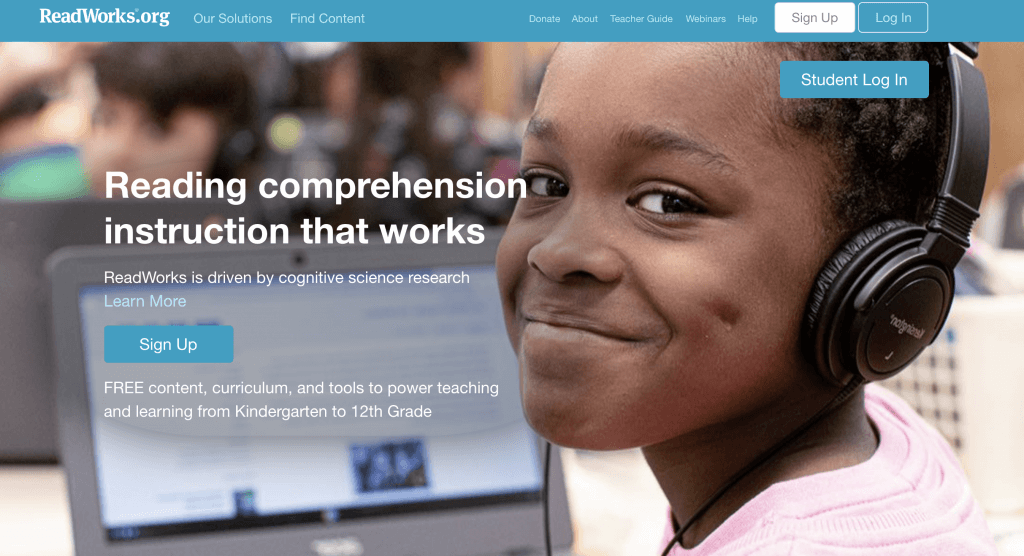
ReadWorks offers free resources and research-based strategies for differentiated reading instruction. You can find a variety of fiction and nonfiction texts, activities and assessments, as well as an online platform that teachers can use for tracking student progress.
Teachers can either add students via Google Classroom or manually by sharing a code or importing students. Teachers will find videos of class demonstrations, current research, classroom protocols and tips that can help them implement or improve their reading instruction. Teachers can start curating reading assignments once classes have been created. They can use various filters such as topic and grade level.
Teachers can assign passages, vocabulary activities and full or partial standards-aligned questions sets to entire classes, small groups, or individuals. It is easy to grade student responses and track progress. You can also provide feedback via the Assignments & Progress dashboard. Multiple-choice questions will be automatically graded. However, teachers will need to grade short-answers and provide feedback if needed.
Reading tools are available to students, such as vocabulary and annotation tools, accessibility features, and read-aloud, if enabled by the teacher. Students can also create their own reading list based on interests. Students can use this to improve their comprehension and knowledge, as well as keeping track of their reading and reactions.
Uses of ReadWorks
It provides a wealth of resources for classroom use, ranging from fiction to non-fiction. The program is customizable, allowing teachers to sort through text based on a specific skill or strategy. The text-based questions are also customizable. There is even an offline mode available, which can be useful in the social studies classroom. The back channel tool allows teachers to search through a variety of topics. The site also has a library of related question sets, allowing them to customize the lessons for their own students.
In the United States, there is a growing achievement gap. For this reason, reading comprehension is still a serious problem. While many teachers struggle with this issue, ReadWorks is a solution. This program is designed to help teachers overcome the reading crisis by improving student performance. Using the power of open-access online technology, ReadWorks helps teachers to differentiate learning by addressing the needs of each individual. Its platform is convenient for both students and teachers.
Another advantage of using ReadWorks is that it works across all devices. Moreover, it offers a library of curated passages and comprehension worksheets, which can be used as a teaching resource for all grades. The tool is easy to use and is designed to provide teachers with the latest literacy teaching research. It also includes quizzes, graphic organizers, and lesson plans. There are also many features to enhance the productivity of an educator.
Its online mode is a great way to reach the biggest audience. Its offline mode enables teachers to assess students’ progress and create their own reading library. The offline mode allows for the teacher to track student progress. It also enables teachers to create personalized learning experiences for students. It offers multiple formats of the text, such as paired texts, which require two texts to be integrated. If you are interested in implementing such a solution, it is recommended to explore ReadWorks’s offline mode.
The platform’s articles are written in a manner that is easy to comprehend. The lessons are accompanied by a Lexile score. For example, students can check their vocabulary by answering the quiz questions. The quizzes can also help the students improve their listening skills. The articles are easy to use and can be assigned to particular students. The teachers can differentiate their classes and assign them a different reading style to each group of learners.
ReadWorks for Teachers
The program offers a free version for teachers. Teachers can import and export students’ assignments and can create their own lessons using the program. The curriculum is based on proven research and can be customized for different learning levels. The teacher can add students and create a personalized reading experience with the lessons and activities. Moreover, the teacher can customize the reading material in ReadWorks according to their preferences. This way, the student can use the platform with the right language and subject.
There are various ways to teach reading skills using the website of ReadWorks. The platform allows teachers to filter search results using different criteria such as lexile level, grade level, and topic. The students can make their own reading lists by changing the font size of the text. StepReads are a series of lessons that support the teacher. The StepReads are the easiest and most accessible way for students to learn the essential elements of the texts.
In addition to the student library, teachers can also create an account. Creating an account with ReadWorks will allow teachers to keep an eye on their students’ progress. Besides, the site also offers a wide variety of reading material, which can be downloaded. If the user has an account, he/she can save reading materials to “My Binder.” In addition, he/she can create a free account for students.
Is ReadWorks good for learning?
The ReadWorks platform is rich in content and allows for differentiation. It also supports students’ learning vocabulary skills and background knowledge. It is easy to target instruction and track student progress with the ease of using convenient features like the ability to view and curate assignments, assign individuals or groups, and view them over time.
Article-A-Day allows teachers to support student literacy in any content area. Teachers can also use a variety of filters to help them find the right content for their students. Teachers can also customize how they assess students’ comprehension by using different types of activities. Partnerships with organizations such as The Museum of Modern Art and The History Channel allow for regular updates of high-quality content.
The site offers regular content as well as ebooks and StepReads passages. These provide struggling readers with an accessible, simpler version of literary or nonfiction texts. StepReads can be used by teachers to help students and scaffold lessons.
Special Collections contain texts on SEL topics, holidays and content from featured partners. Many passages also have an audio option, which is useful for people who have difficulty reading written text or just want to augment their reading with audio. Reading passages provide vocabulary lists, definitions and examples that are especially relevant for ELLs. Additionally, flexible viewing options, accessibility features and annotation tools on student side allow for a more inclusive reading experience. Students can also create their own content library, which allows them to interact with relevant content. Overall, ReadWorks provides a great way for teachers and students to develop their reading skills across all content areas.

