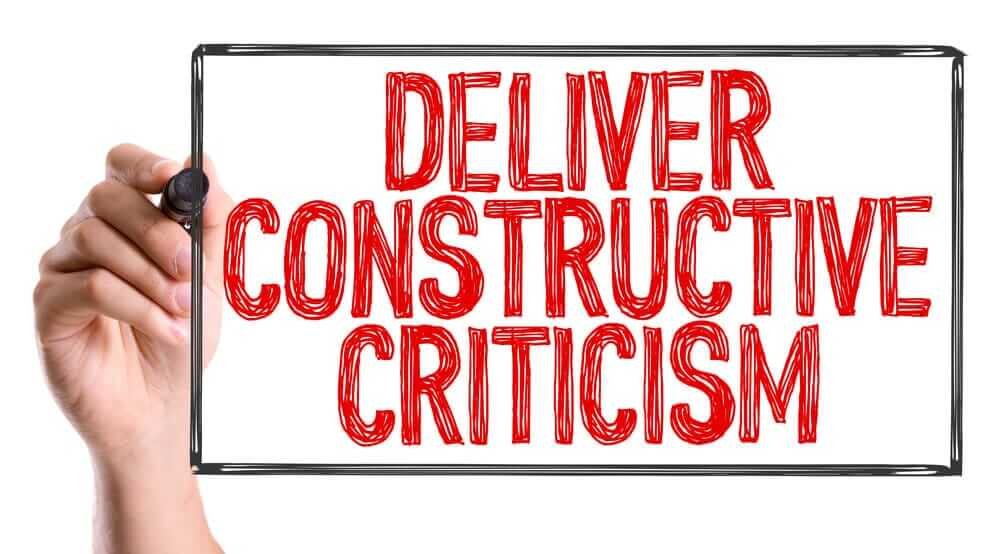Google Chrome happens to be the most popular and widely used browser accessible right now. Chrome is presently utilized by around 2.65 billion internet users, accounting for 63.58 percent of the browser market.
Chrome browser started with a market share of 3.23 percent in 2009 and has since risen to 63.58 percent, indicating the browser’s popularity with consumers.
Approximately 1,37,345 chrome extensions, more often referred to as chrome plugins, reside in the chrome browser. Chrome addons for screencasting and screen recording are a popular category in the chrome web store.
The chrome web store offers a plethora of screen recorder plugins. I analyze the top 9 screen recorder Chrome extensions currently found on the Google Chrome web store. These all will be freemium options. I will also provide one completely free option that you use even offline. That will be the 10th one on the list.
Classification Method
How did I classify the 9 best screen recorder Chrome extensions accessible via the Chrome Web Store?
I built the list based on a thorough feature comparison, especially the features included in the free plan. I also added the number of active installations till date and the number of user reviews, but they are not considered as a factor for inclusion in this list.
At the conclusion of the article, I discussed a few other screen recorder chrome extensions that came dangerously close to reaching the top 9 list that you will be reading here today. And yes, there is an FAQ segment as well!
So, without further ado, let us start with the list.
9 Best Screen Recorder Chrome Extensions – Freemium Options
If you are pressed for time, and you do not want to (or you do not have the patience to) read through everything, here is a quick list of only the names of the extensions included in this list:
- Vmaker – Free Webcam and Screen Recorder
- Awesome Screenshot and Screen Recorder
- Loom for Chrome
- Nimbus Screenshot & Screen Video Recorder
- Screencastify – Screen Video Recorder
- Hippo Video: Video and Screen Recorder
- Vidyard – Free Video and Screen Recorder
- Fluvid – Screen Video Recorder
- Vimeo Record – Screen & Webcam Recorder
- Screen Recorder by Scre.io (Free option)
#1. Vmaker – Free Webcam and Screen Recorder

Vmaker is a chrome add-on by Animaker Inc. that allows you to record your screen and camera.
The Vmaker chrome extension is the standalone application’s chrome plugin counterpart. Vmaker is one of the newest screen and webcam recorders to hit the market, and customers have already compared it favorably to Loom and several popular screen recorders that dominated the Chrome web store for a long time.
The Vmaker screen recorder chrome add-on enables users to easily record their screen, their camera, or both.
Additionally, the videos are watermark-free, allowing for commercial usage. Once filmed, the clips are quickly uploaded to the cloud, from where users may share them with anybody with a simple click.
The whole process of installing the plugin or the extension, recording videos, and then watching them takes just a few clicks. In short, simplicity is the core philosophy behind this plugin’s design and functions.
Features in the Free and Paid Plans
Several of the features included in the free edition of the Vmaker chrome extension include the following:
- 15 GB cloud storage for free
- A forever free account
- Custom dimensions for recording
- Duplicate recording
- Frames and filters with custom color and text
- Multiple modes for recording
- No watermark in the recorded videos
- Noise control
- Social sharing with a single click
- Tab audio recording
- Unlimited recording
- Video editor
Additional features available with premium subscriptions include the following:
- 4K HD Recording
- Advanced video editor
- Auto expiry for videos
- Blur screen
- Custom branding
- Custom Domain name
- Direct YouTube uploading
- Folders
- Option for video embedding
- Team collaboration via workspaces
- Video upload
On the whole, Vmaker is simple to use, has a plethora of capabilities that are only accessible in the pro edition of other screen recorder chrome extensions, and can be used for a range of use cases. All these features make Vmaker one of the finest screen recorder chrome extensions available today.
Total installations till date: 30,000+
Total reviews till date: 27
#2. Awesome Screenshot and Screen Recorder
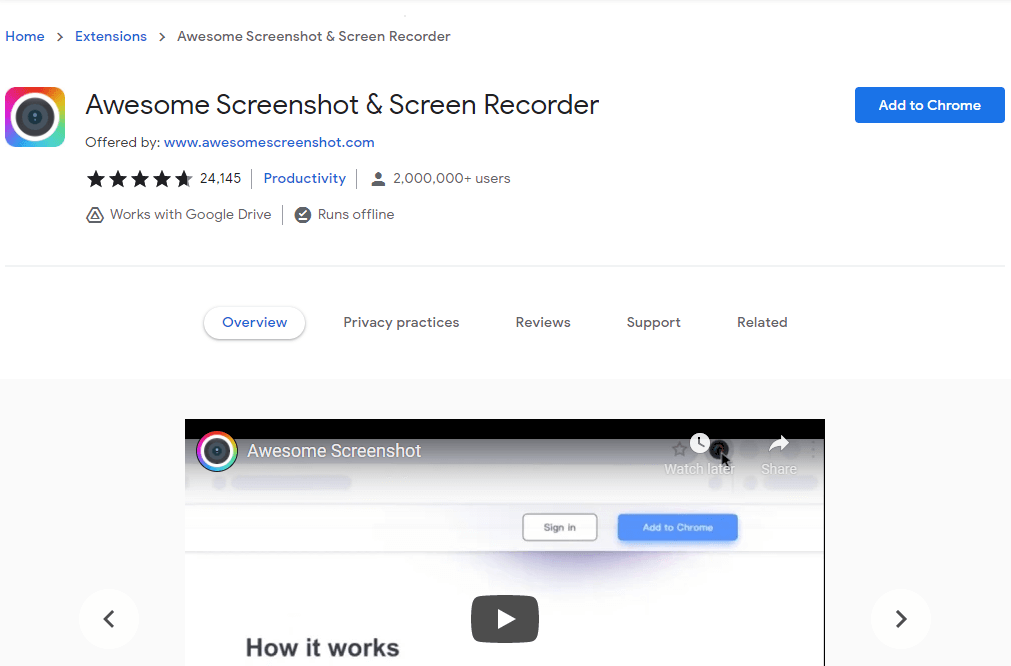
With more than 2 million users and more than 23,000 ratings, Awesome Screenshot is undoubtedly one of the best and insanely popular screenshot and screen recording Chrome extensions available on the Chrome Web Store.
One of the primary reasons for Awesome screenshot’s popularity is that it enables users to take screen captures and even record the screen while using a web camera.
Users are not required to install another extension to capture screenshots. Additionally, you may choose whether to store the screenshot or the video to your local device or upload it to the cloud.
Awesome screenshot’s free plan enables users to capture, retrieve, and share the last 50 screenshots in the cloud, as well as rudimentary annotation tools. Users may view and share the last twenty screen recording videos they’ve created.
However, the forever free plan has a five-minute time limit on screen recording. Additionally, users on the free plan will be unable to download their movies in MP4 format.
One advantage of the forever free plan is that users get access to the pro version for the first 20 clips they record. Essentially, users get access to all pro capabilities, including 4K video, screen annotations, limitless recording, and MP4 download.
This provides users with a reasonable opportunity to analyze the toll before choosing whether to upgrade or not. Additionally, users may continue saving videos and images to their devices for free, subject to the recording limit.
Features in the Free and Paid Plans
Several of the features included in the free edition of the Awesome Screenshot chrome extension are as follows:
- A forever free account
- Screenshot feature
- Multiple modes of recording
- Recordings are free of watermarks
- Basic annotation available for screenshots
- Latest 20 videos stored on cloud
- Latest 20 videos can be shared on social networks
Additional features available with premium subscriptions (Professional and above) include the following:
- 4K HD recording
- Option for MP4 downloading
- All recorded files accessible
- Unlimited recording
- Unlimited downloads
- Github, Slack, Asana, Trello, and Jira integration
To summarize, users may use Awesome Screenshot to capture screen recordings and screenshots. However, the free plan has several limits, and the subscription plan does not guarantee investment since it lacks numerous capabilities, including a video editor, which is a bare minimum need for upgrading.
- Total installations till date: 2,000,000+
- Total reviews till date: 24,145
#3. Loom for Chrome

Since its premiere on Product Hunt, Loom has grown to become one of the most prominent screen recording solutions available. Loom reinvented the online screen recording concept by making it simple to record, share, and collaborate. With increasing popularity, Loom has revised its plans and pricing, moving several features to their subscription plans and limiting the recording time for free users to 5 minutes.
Loom users may record an unlimited number of screenshots and videos, but only the last 100 will show up in the workspace. Users will be required to upgrade in order to see older videos. The free edition includes a number of intriguing features, such as emoji expressions in the video, viewer insights, and limited watching.
Paid plan subscribers have access to a slew of additional features such as custom branding, custom CTAs, thumbnails, 4K recording capability with no time limit, password protection for videos, engagement analytics and more, making it a one-stop shop.
Features in the Free and Paid Plans
Several of the capabilities offered in the Screencastify Chrome extension’s free version include:
- Email-only restricted access feature
- Folders
- Gif thumbnail
- Multiple modes of recording
- Private, public, and shared library
- Restricted viewing (where only the creator alone can view)
- Screenshot feature
- Slack, Notion, Github, Gmail integration
- Social sharing
- Video trimming capability
- Viewer insights
Additional features available with premium plans (Business plan onwards) include the following:
- 4K HD recording
- Custom branding
- Custom dimensions for recording
- Custom video thumbnail and CTA
- Engagement insights
- Mouse emphasis
- Password protection for videos
- Screen annotations
- Unlimited recording
- Upload video
Loom has a lot of features and might be a nice purchase, but the five-minute restriction is a huge deal-breaker for free users.
- Total installations till date: 4,000,000+
- Total reviews till date: 10,056
#4. Nimbus Screenshot & Screen Video Recorder

Nimbus capture is another screen capture and screen recording application available as a Google Chrome plugin. Nimbus, like Awesome Screenshot, is capable of taking screenshots and recording videos, which provides it a little advantage. Nimbus has established a solid position as a competitor to Awesome snapshot.
Users may capture clips and screenshots with a variety of annotation tools and features on the free plan. The videos are kept in WebM format by default, and you may share the URL with anybody to see them. The screen annotations are fairly extensive, enabling users to shape, add an image, text, lines, and blur on the screen, among other things.
Features in the Free and Paid Plans:
Several of the capabilities offered in the Screencastify Chrome extension’s free version include:
- Multiple modes for recording
- Screenshot capturing capabilities
- Screen annotations on screen recordings and screenshots
- Video sharing via links
Additionally, the premium plans (Pro plan) provide the following features:
- Unlimited recording
- Video editor
- Export videos in GIF and MP4
- Direct upload to YouTube, Dropbox, and Google Drive
- Branding with custom watermark
The Nimbus capture combination plan with notes enables customers to use both premium and free Nimbus solutions concurrently. Nimbus’s free version is highly helpful, with a plethora of useful features. If you’re not concerned about downloading, nimbus may be a very handy chrome addon for screenshots and screen recording.
- Total installations till date: 1,000,000+
- Total reviews till date: 15,823
#5. Screencastify – Screen Video Recorder
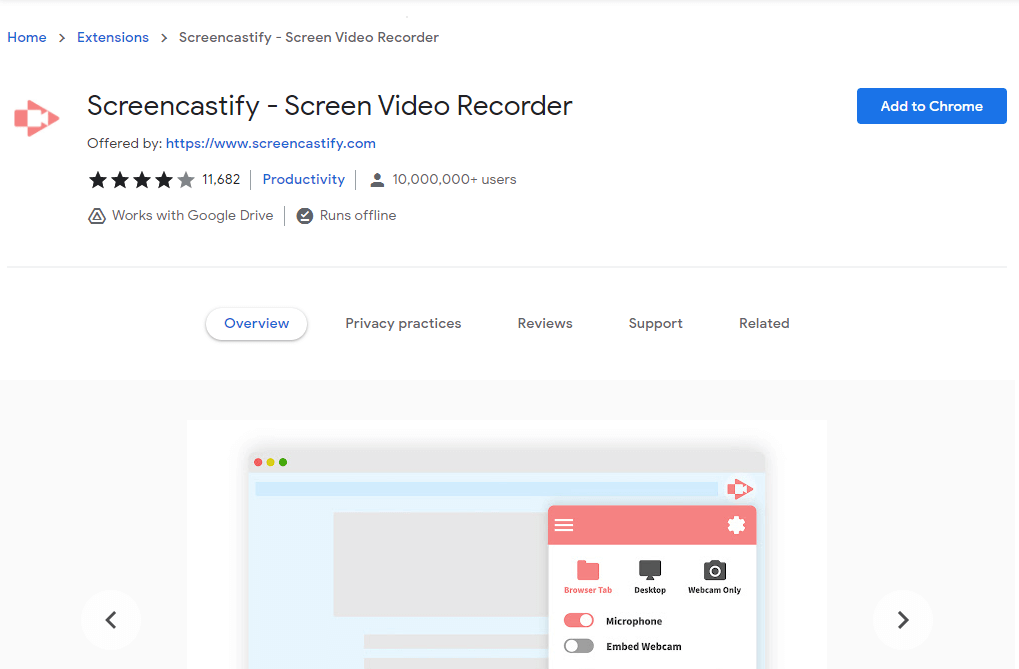
With over a million installations, Screencastify is among the most popular screen recording Chrome addons available today. Screencastify has been extensively adopted by a large number of people, with education as a main use case. Screencastify enables users to easily capture clips, edit them rapidly, and distribute them across several platforms, all from the convenience of a single tool. The program integrates with Google Drive, and users may choose to store their videos there. Additionally, users may store them locally in MP3(audio only), MP4, and GIF formats.
Features in the Free and Paid Plans
Several of the capabilities offered in the Screencastify Chrome extension’s free version include:
- Multiple modes of recording modes
- Google Drive integration for direct upload
- Video editor (however, export limit is set to 5 minutes)
- Features for screen annotation
- Recordings are watermark free
- MP3, GIF, and MP4 export formats
- Allows uploading videos directly to YouTube
Additionally, the premium plans (Unlimited plan) provide the following features:
- Unlimited recording
Screencastify’s plans and features have evolved over time. At the moment, the only difference between the free and premium versions is that the subscription version allows for limitless recording. This essentially implies that users may perform as many recordings as they want. The only problem is that they cannot record for more than 5 minutes. That’s stifling.
To summarize, Screencastify is an excellent bargain for free users who do not need recording longer than five minutes, since the free edition includes practically everything. However, the user cannot choose whether or not to record for more than five minutes in advance. Additionally, the subscription plan does not include cloud storage, therefore you may need to free up Google Drive storage or storage on your local hard drive. Additionally, no 4K HD recording is absent.
- Total installations till date: 10,000,000+
- Total review till date: 11,682
#6. Hippo Video: Video and Screen Recorder

Hippo Video screen recorder chrome extension is yet another famed screen recording Chrome plugin that can be found in the chrome web store for free installation. Hippo Video provides tailored solutions for a variety of use cases and optimize your plugin and dashboard use depending on your use case. Hippo video assists in sales, customer support, marketing, and contact with customers.
One of the primary benefits of Hippo Video is the use case-based functionality; if you are a marketer, you can request client testimonials, manage metrics, and much more. Similarly, if you are a sales executive, you can send videos to prospective and existing customers and track their success directly from the Hippo Video dashboard.
Hippo video, on the other hand, offers a two-day trial before customers are redirected to the permanently free plan, which has a 5-minute recording time restriction.
Features of the Free and Paid Plans:
Several of the capabilities included in the Hippo Video screen recorder’s free version include:
- 100 GB bandwidth
- Custom thumbnails for videos
- Multiple modes for recording
- Social sharing
- Unlimited recording
- Video analytics and detailed reports
Additionally, the premium plans (Pro plan) provide the following features:
- Customized thumbnail
- Intro and outro screens Custom CTAs
- Marketing tools for adding polls, links, and surveys, among others.
- Numerous video embedding options
- Remove the Hippo Video branding and replace it with your own.
Hippo videos is an excellent tool if you’re looking to utilize it for a specific use case, such as sales, marketing, or support, but the app’s functionalities are severely restricted beyond the 2-day trial, making it an ineffective screen recording option for daily use.
- Total number of installations till date: 1,00,000+
- Total number of reviews till date: 1642
#7. Vidyard – Free Video and Screen Recorder

Vidyard free screen and video recorder is a chrome addon for screen recording from the renowned video platform Vidyard.
The recorder enables users to record their screen, camera, or both, and is extremely liberal with the time limit they offer for the free plan, allowing free users to record for up to an hour. Additionally, there is no limit on the number of videos that may be uploaded, hosted, or recorded.
Paid subscriptions begin at $15 a month and enable customers to remove Vidyard branding, add CTAs, and customize, among other features. Vidyard also provides a team’s plan, which is extremely pricey but has a plethora of features.
Features in the Free and Paid Plans:
Several of the capabilities included in the Vidyard screen recorder’s free version include:
- Custom thumbnails
- Multiple modes of recording
- Notification for video count
- Notification for video views
- Social sharing
- Unlimited recording and unlimited uploading
- Video editing
- Video embeds (~ 5 videos)
Additionally, the premium plans (Pro plan) provide the following features:
- No Vidyard branding
- Custom branding
- Call to action
- Customization of the video player page
- Insights on video performance
- Password protection for videos
- Video downloading
While the free plan has several benefits such as no watermark, no restriction on the number of recordings, and cloud storage, Vidyard does not allow users to download the video and also has a one-hour recording limit, making it ineffective for capturing lengthy presentations and meetings. The team plan is loaded with features but is too expensive for the majority of consumers.
- Total installations till date: 5,00,000+
- Total reviews till date: 1,269
#8. Fluvid – Screen Video Recorder

Fluvid Screen Recorder is the last option for this particular list, but it is not the end. As with the others on the list, Fluvid has a sizable user community, with over 1,00,000 members who have together made 1.5 million videos.
Fluvid’s free plan permits users to record up to 50 movies with a maximum duration of 1 hour each without the usage of watermarks. Users have the option of recording the screen, the camera, or both. Additionally, users may configure the video to be private, public, or with restricted access. One additional benefit of Fluvid is that it supports streaming recording and live streaming.
The Pro options include limitless recording and streaming, as well as a variety of additional features such as social sharing, annotations, call-to-action buttons, and video analytics.
Features in the Free and Paid Plans:
Several of the capabilities offered in the Fluvid screen recorder chrome extension’s free version include:
- Multiple modes of recording
- Ability to record system audio
- Records without watermarks
- Allows defining who will have access to the recorded videos
- Offers reports and detailed analytics on the videos
- Video editor is available
- Supports live streaming
Additional capabilities are available in the Fluvid screen recorder chrome extension’s premium edition. Some of them are:
- Custom CTA
- Custom watermark
- In-video lead generation form
- Social sharing
- Unlimited live streaming
- Unlimited recording
- Unlimited recording
- Unrestricted trim and crop options
- Video thumbnail
Fluvid is an extremely useful screen recorder that is also relatively affordable. The free plan works well for the most part but has a time restriction and does not enable you to share your recordings on social media.
- Total number of installations till date: 70,000+
- Total number of reviews till date: 155
#9. Vimeo Record – Screen & Webcam Recorder

Vimeo record is the newest Google Chrome extension enabling webcam and screen recording. This plugin comes from Vimeo, which happens to be an insanely famous video sharing service. Vimeo record enables users to record videos and quickly uploads them to the cloud, where users may choose to make the recordings public, private, or just visible to colleagues. Additionally, users may embed videos, modify their video player, and perform a variety of other functions.
Features in the Free and Paid Plans:
Several of the capabilities included in the Vimeo Record screen recorder’s free version include:
- Recordings are not time limited.
- Numerous modes of recording
- Social media sharing
- Custom created video thumbnails
- GIF creation with thumbnail
- Views, view rate, and impressions, are all included in the video analytics.
Additionally, the premium plans (Pro plan) provide the following features:
- Get rid of the Vimeo branding
- Customized branding
- Call to action feature
- Customization of the video player’s page
- Insights on video performance
- Password protection for videos
- Video downloading capabilities
Vimeo has established itself as a market leader in the video area and has expanded into the field of video recording. However, the recorder lacks a number of critical functions. For instance, users are unable to capture system sounds, expand the size of the camera bubble, write on the screen during recording, and, most critically, there is no video editor available in any of the commercial plans.
If you are already a Vimeo customer, switching to Vimeo record makes perfect sense since it will integrate perfectly with your current setup. However, if you’re searching for a reliable screen recorder, you may want to explore elsewhere; the ones listed above may provide you with a better alternative.
- Total number of installations till date: 6,00,000+
- Total number of reviews: 859
Best Free Screen Recorder Chrome Extension
#10. Screen Recorder by Scre.io

To avoid any confusion with the functionality, Screen Recorder by scre.io is the name of the world’s most famed screen recording extensions for Google Chrome browser available in the chrome web store for free. The only Chrome plugin or addon that is absolutely free is Screen Recorder. Users may record videos for as long as they like without any watermarks or limits.
The recorder enables you to record the screen alone or the camera alone, as well as the microphone, the system plus the microphone, or both. Additionally, there is an option to disable audio recording. However, the addon does not support simultaneous camera and screen recording.
The videos are recorded as WebM files, and you must save and convert them to MP4 before using them, since the extension does not convert them automatically. The WebM file may be optimized so that users can scroll across the seek bar. This is an added feature, since WebM players by default do not allow for video navigation.
The greatest feature of Screen recorder is that it requires no sign-in/registration, runs in the background, and does not upload the video clips to the cloud. As a result, if privacy and security are your major concerns, you can shun them aside and use this addon with confidence.
Features of the Free Extension:
Several of the features accessible with Scre.io’s Screen Recorder include:
- Multiple modes of recording
- Unlimited recording
- No watermark on the recorded videos
- Capable of recording only the system audio
- No need to sign up or sign in.
- Videos are saved to user devices instead of the cloud
- Capable of running offline
- Allows to optimize for a smooth scrolling experience in the player
If you are looking for an absolutely free option, this is the one you should be going for.
- Total number of installations till date: 1,000,000+
- Total number of reviews till date: 1,188
The chrome extensions described above provide a range of functionality and are suitable for a number of use cases. Select the one that is most appropriate for your requirements. Several other screen recorder chrome extensions that came dangerously close to getting into the list are included below.
- ApowerRec
- Berrycast
- Bomb Bomb
- Bubbles
- Covideo
- Descript
- Drift
- Droplr
- Dubb
- Outklip
- Recorder free online apps.net
- Screenity
- Screeny: Screenshot & Screen Recorder
- Sendspark
- Soapbox by Wistia
- Weet
Best Screen Recorder Chrome Extensions FAQ
In this segment let us quickly go through some of the frequently asked questions about screen recorder extensions.
Which is better – a screen recorder extension or a standalone software program?
One problem with using standalone software programs is that they are often heavy space requirements. So, if your device doesn’t have enough space on the storage drive, using a screen recorder Chrome extension is a much better approach.
Are screen recorder Chrome extensions platform dependent?
Do I need to upgrade to a paid version of the screen recorder Chrome extension?
However, do remember that most of these screen recorder extensions will have a time limit for the length of the video you are recording. You really cannot determine in advance the length of the video that you will be recording. So, the time limitation can be truly disturbing.
Also, some of these recorders, in their free avatar, will not allow downloading videos, or saving the videos in popular formats like MP4. If you need such features, upgrading definitely makes a lot more sense.
So, pen down your requirements and compare them with the features available with the free versions of the various screen recorders available today. If you think the free versions are more than capable of handling your needs, do not upgrade. But if your needs are not fulfilled by the free versions, upgrading will be in order.
Can the screen recorder Chrome extensions integrate with email platforms?
What are some of the most important features that a free screen recorder Chrome extension should have?
Ability to record in multiple modes.
Ability to annotate.
No watermarks.
No recording time limit.
Ability to define custom dimensions for the videos.
Social sharing.
Ability to restrict video access.
A generous cloud storage.
Not all of the screen recorders in their free avatars will provide these features. So, you must select wisely.
Conclusion
There is absolutely no scarcity of screen recorder Chrome extensions. In fact, new options keep showing up every now and then. Of course, it is not possible to test all of them. Sometimes, you may be pressed for time, and sometimes, you may just run out of patience. Still, I will suggest that you test as many of them as possible to find the one that fits right into your requirement box.
After all, you will definitely want the best of the lot, and of course, one that addresses your requirements nicely. Vmaker is definitely one of the best even though it is a newcomer in this niche. It has one of the most generous sets of offerings for its free iteration when compared to others on the list. In its full glory (that is, in its premium version), Vmaker gives almost everything that you can desire from a robust screen recorder Chrome extension.
Go ahead and take it for a ride. I am pretty sure that it will cover most of your requirements like a pro.
If you think I have missed any screen recorder Chrome extension, drop a comment and I will consider adding it to this list.