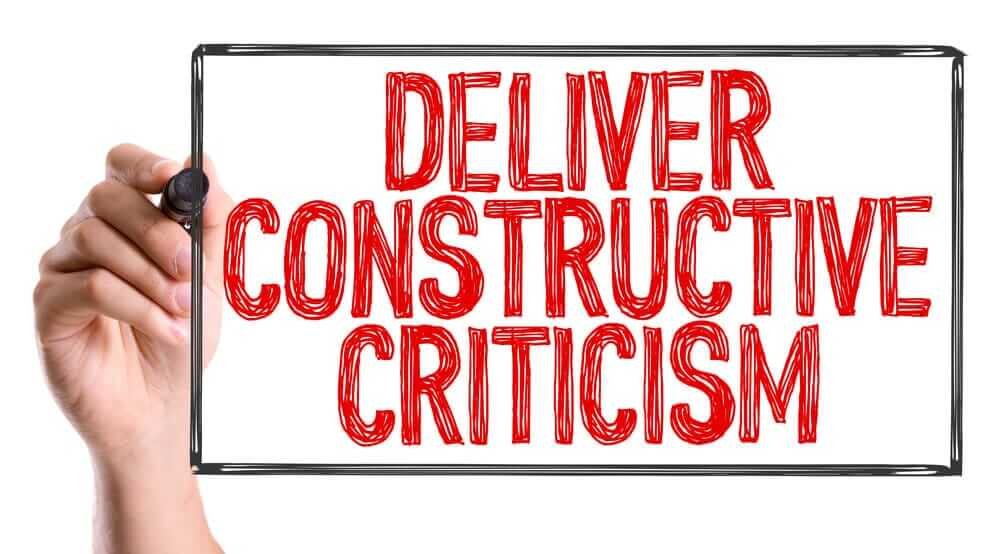Want to watch unlimited TV shows at a cheaper price? Wait no more. Sling TV is a perfect option to go for as Sling offers its viewers the freedom to watch their favorite shows at a low rate without any long-term contract. Isn’t it amazing?
Furthermore, Sling TV can be used on any device. It doesn’t matter if you don’t have an iPad or PC. You can still watch and binge on your favorite shows on your cell phone. Watch your favorite content from wherever you want, with no restrictions from the application. All you need is good internet and a Sling TV package.
Let us dive deep into the details.
What Exactly Is Sling Tv?
Have you ever heard of Netflix? If yes, it will be straightforward for you to understand Sling TV because it is almost the same as Netflix. A cable alternative streaming service that works like our traditional home TV, this is Sling.
On Sling TV, you can watch national networks’ live programming such as CNN, Fox News, Comedy Central, A&E, HGTV, TBS, etc. Sling TV offers its subscribers tons of channels for entertainment.
How To Create Your Sling Tv Account?
Before tuning in to your favorite channels and TV shows, you have to create your account on Sling TV. If you want to create your Sling TV account, follow these simple and easy steps.
- Click on www.slingtv.com
- Click on the free trial
- Enter your valid email address
- Create a strong password
- Click on the register button
- Choose a service package
- Check for the add-ons that you might want
- Click up a language for live and TV show streaming
- Click to continue button
- Choose your payment method
- Enter your payment details
- Agree to terms and conditions of Sling
Once you follow all these steps, you will be logged in to the Sling TV application. Now you can start watching your TV shows as much as you want on Sling TV.
What Are The Three Plans Of Sling TV?
The three plans Sling TV offers to its subscribers are:
- Sling Orange
- Sling Blue
- Sling Orange+Blue
You can access TV shows on Sling TV by subscribing to Orange and Blue. You also get $10 off all the first month’s trial packages.
Sling Orange
Get access to many Sling TV shows by subscribing to the Sling Orange package. It provides access to 30 channels, including CNN, TBS, TNT, ESPN, and AMC. Sling orange can be subscribed at $35 per month.
Sling Blue
You can access 45 channels by subscribing to the Sling Blue package. These channels include Fox News Channel, FX channel, NBC sports channel, NFL network, and USA network, all at $35 per month.
Sling Orange+Blue
You can access all channels by subscribing to Sling Orange+Blue. Enjoy all channels unlimited by subscribing to this package for $50 per month. You can switch your plans. All you have to do is navigate through Account Settings.
Does Sling TV Have An Add-On?
You can get different add-ons on premium subscriptions and enjoy watching premium channels such as EPIX for $5 per month, Showtime for $10 per month, and Starz for $9 per month. You can get YT live and Hulu live subscription for $64.99 per month.
You can also get access to many other channels like Hollywood Extra, News Extra, and Sports Extra. You can also increase your watch hours. The standard watch hours are 10, but you can convert it into 50 hours for $5 per month.
How Do I Sign Up For A Free Trial Of Sling Tv?
You can sign up for a free trial of Sling TV if you are using it on a device. However, you cannot get a free trial for Sling TV on website login. First of all, you should easily download the Sling TV app from the App Store or Play Store.
Open the Sling TV app and click on a free trial for 7 days. You only have to add your payment method and other information on Sling TV and start enjoying it.
Compatible Devices
Now you might be thinking about what devices are compatible to use Sling TV. Here is a list of devices you can use Sling TV without hassle.
- Amazon Fire TV device
- Android Cell Phones
- Android Tabletsone
- Apple TV
- iOS devices
- LG Smart TV
- Roku
- Samsung Smart TV
- Xbox one
How To Cancel Sling Tv Subscription?
Want to cancel your subscription to Sling TV? Follow these simple steps to do so.
Visit The Website Of Sling TV
Open google on whatever device you’re using, either a PC, cell phone, or an iPad. Type www.slingtv.com on the search box and open the official website of Sling TV.
Access Your Sling Tv Account
Once you open the Sling TV website, you will see a small person icon in the top right corner. Click on that icon. It has all your information stored.
Sign In To Your Sling Account
By clicking on that person icon, another page will pop up. You will see my account login page. Fill in your details and log in to the account to get signed in to your Sling TV account.
Select To Cancel
You will get an option box to see all the settings on the home page. Click that and press on “Cancel my Subscription” to cancel the services.
Answer The Questionnaire Of Sling
A small questionnaire will appear on the screen to know the reason behind the cancellation of your subscription. Answer it accordingly and submit. It is helpful for the team to improve their services for future subscriptions.
Finally
Go to the bottom page and answer the question, “How likely are you to return?” After that, click the continue button. You will get a form where you have to put your Sling TV password for verification, click on cancel subscription, and you’re done.
Fun Facts About Sling Tv
Here are a few fun facts that will blow your mind.
- It was launched in 2015
- Sling TV has the cheapest rates for a monthly subscription
- Sling’s core service costs only $20 per month
- Sling’s enhanced service costs about $25 per month
- You can watch core service on any device like cell phone, iPad, PC, but enhanced service can be only watched on TV
- Sling’s core service includes HGTV, TBS, TNT, CNN, ESPN, and MTV, and on enhanced service, you can also stream Disney, Disney Jr, A&E, Cartoon Network, CNN, ESPN, MTV, and History channels
Final Thoughts
Sling TV can be a source of entertainment for people of all ages. Watch your favorite TV shows, seasons, reality shows, news, cartoons for kids, and much more. Tune in to more than fifty channels and even watch YouTube live and Hulu.
It is impossible to get any other cable-less service with HD resolution at such low rates with so many options, so what else do you want? Grab your snacks, turn on the Sling TV, and have a great night!
Sling TV Faq’s
You need to follow the steps to register your device on Sling TV. New and advanced features of Sling TV allow its audience to have a Sling-free experience. Viewers can enter the Sling TV interface as guests on their Roku device. It helps viewers check the Sling TV service for free without signing up even for the Sling TV free trial.
You have put your credit card number as a payment method to register on Sling TV. Once your free trial days are over, your subscription will be renewed by the Sling team, and you’ll be charged for your monthly package. In case you think that Sling TV is not suitable for you, you’ll have to cancel the subscription a few days before your monthly subscription ends.
Free trials are an excellent deal, but unfortunately, you cannot get a free trial without adding your credit card details. It is against the terms and conditions of Sling TV. You have to cancel the subscription before the free trial, or you will be charged as the company doesn’t notify viewers about ending the free trial period.
However, a virtual credit card works differently by providing a temporary credit card number to your Sling TV app. If you forget to cancel the subscription while using a free trial, then only a specific amount will be deducted from the virtual card that you have selected.
This is how a virtual card works:
It does not pay to any random credit card number
It is approved by a free trial and billing system
It prevents companies from charging you once the virtual card date has expired
You can do the following things:
Free trial
Cancel membership
Cancel subscription
Dispute traffic
It is effortless to access your Sling charges on your statement. If you see the following things in your statement, you were charged by Sling TV.
DISH network Sling 877-811-4788
SLING.COM xxx-xxx-6312 CO
: SLING TV, LLC 877-811-4788
PENDING-SLING.COM ENGLEWOOD CO
CHECK CARD SLING.COM ENGLEWOOD CO ON
RECURRING CHECK CARD PURCHASE SLING.COM 08883936312 CO
Debit Purchase-Visa Sling.com 888-393-6312 co